Possible failures of Fast Feed Linux with servers from Vultr.com
-
 AdminKeymaster5 months, 1 week ago #5356
AdminKeymaster5 months, 1 week ago #5356Decision:
1. Simultaneously press the Win + R key:
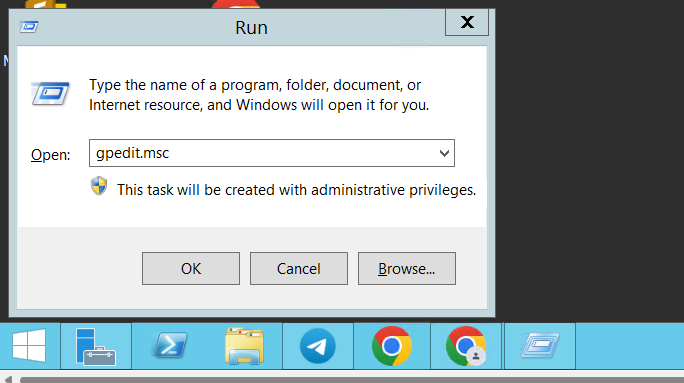
2. In the OPEN line, enter the value “gpedit.msc” and press OK
3. You will see a window like this:
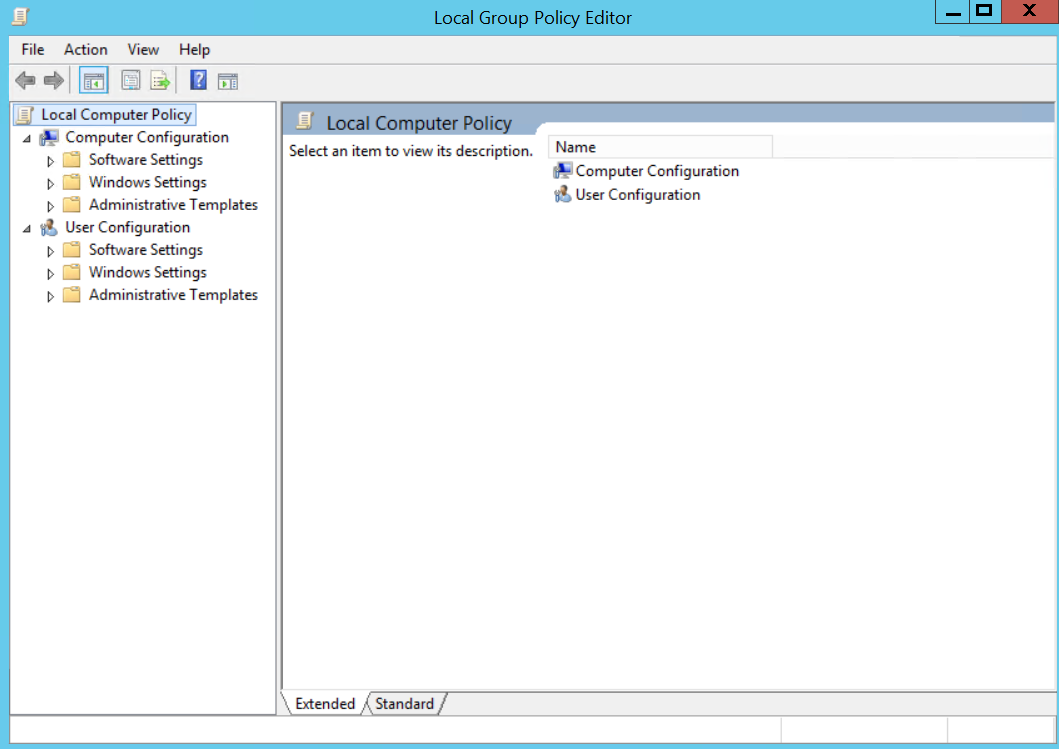
4. Turn off Microsoft Defender Antivirus (if available)
We are following this path:
Computer Configuration – Administrative Templates – Windows Components – Microsoft Defender Antivirus – “Click” on Turn off Microsoft Defender Antivirus: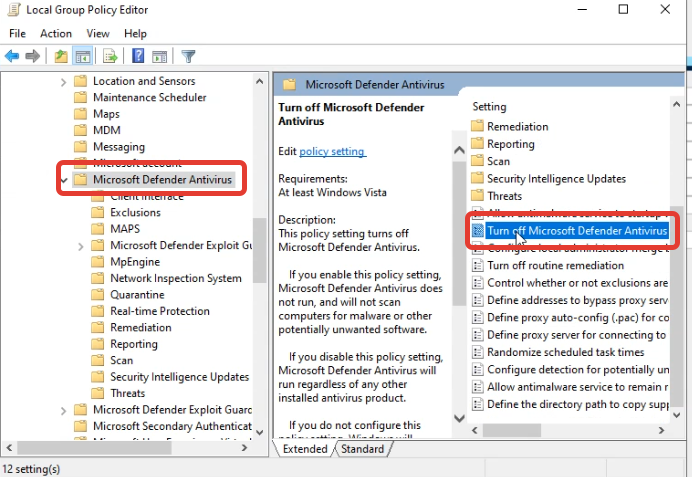
5. Press Enabled + Apply + Ok
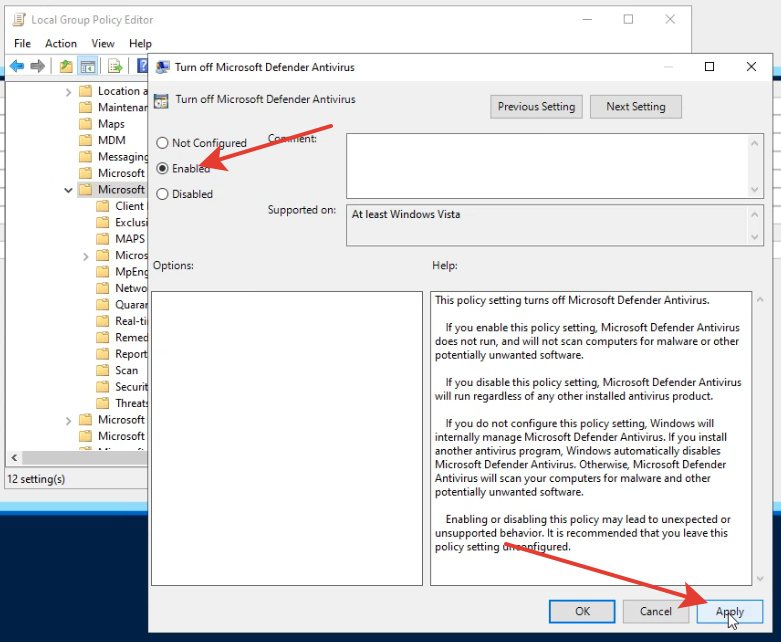
6. Open All Control Panel ltems:
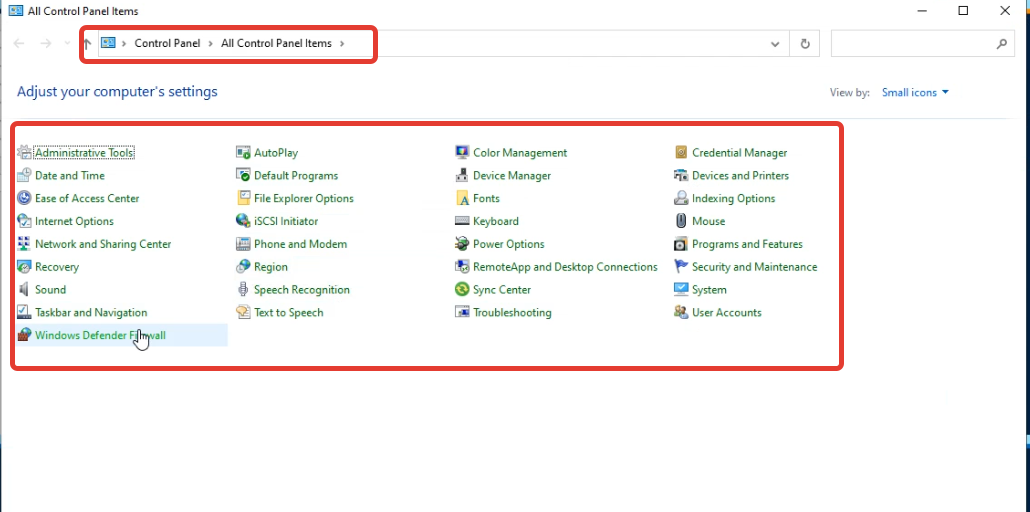
7. Press Windows Defender Firewall:
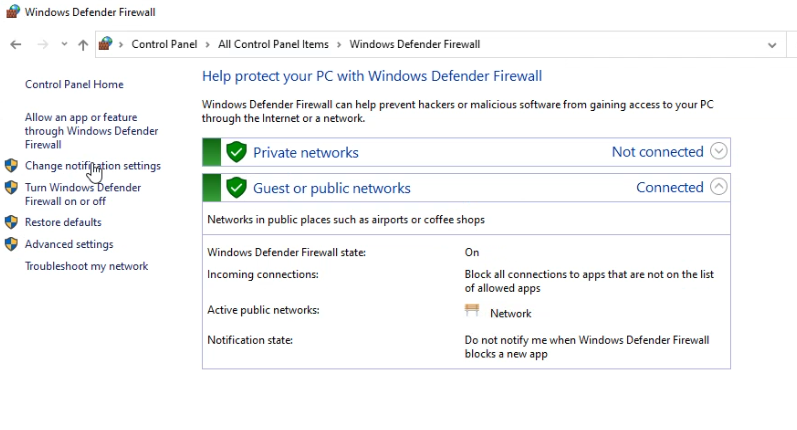
8. Click on Advanced Settings:
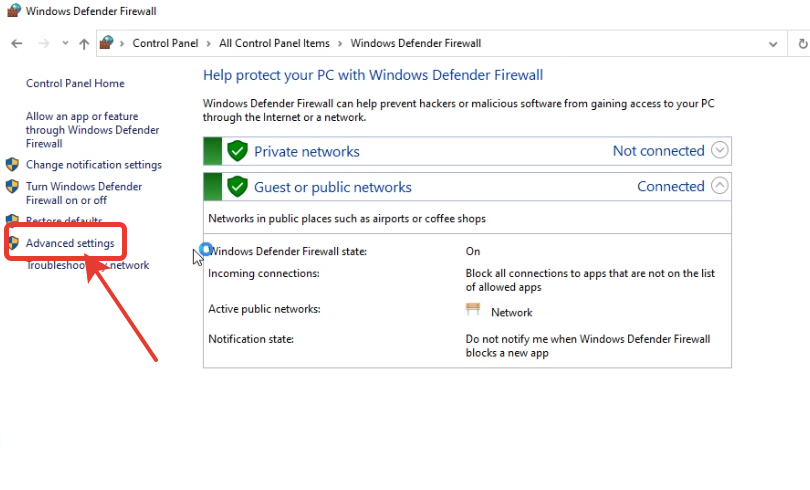
9. A window opens in which you need to click on the “Inbound Rules”:
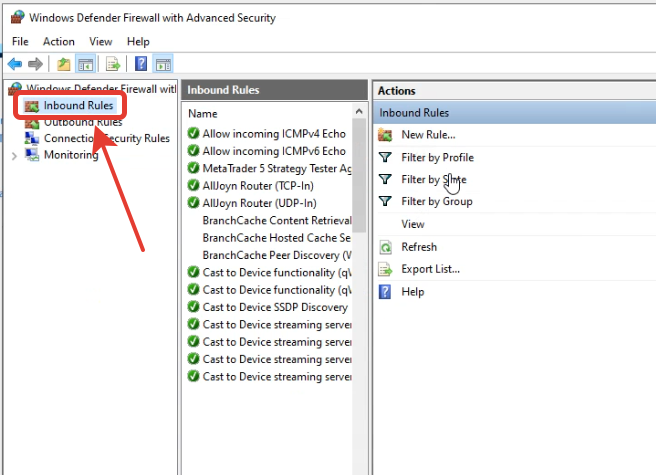
10. Next, click on the New Rule…
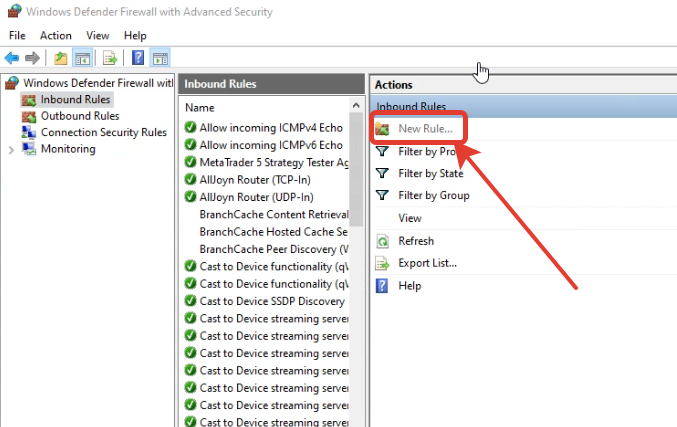
11. In the window that opens, select “Port” and then “Next”:
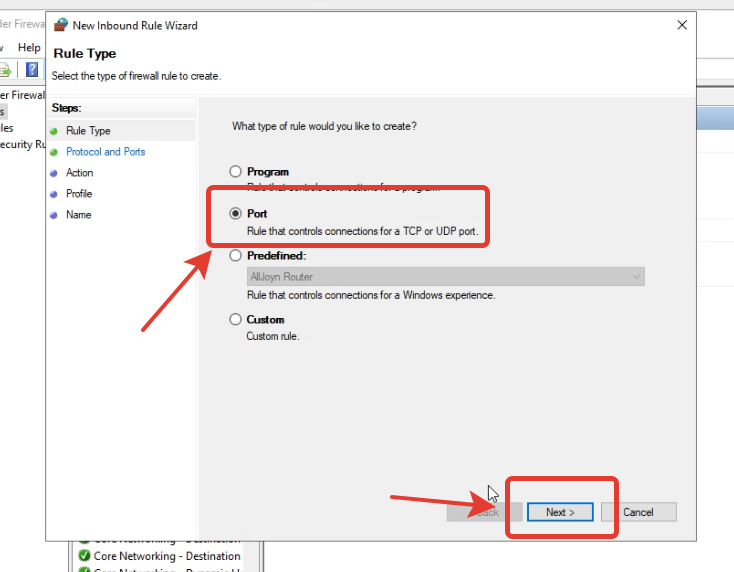
12. In the window that opens, select the “Specific local Ports” section. Enter data 13402-13403 and copy this value (ctrl + C)
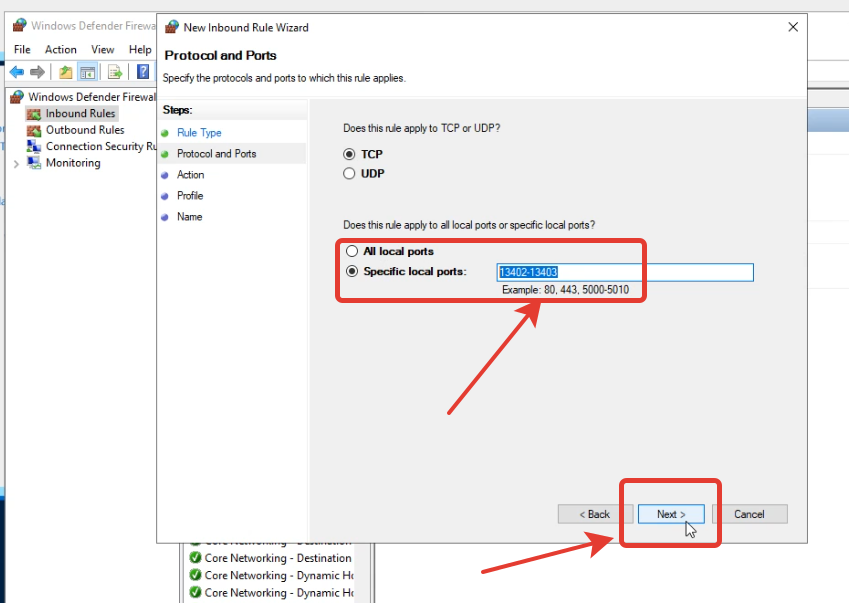
13. Don’t change anything in the Action + Profile sections. In the “Name” section, paste the copied 13402-13403 and click Finish:
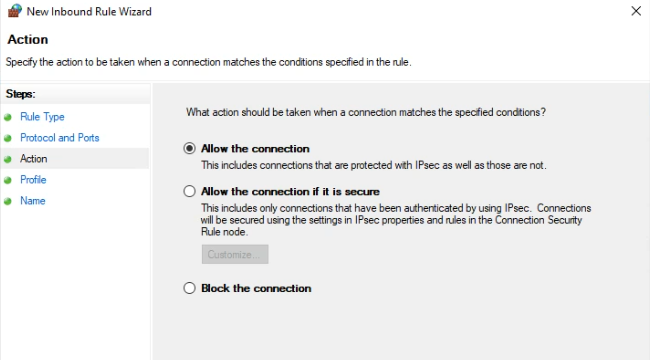
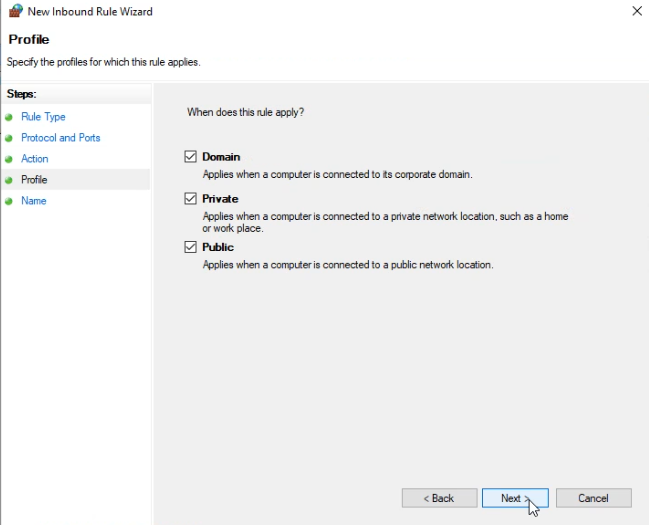
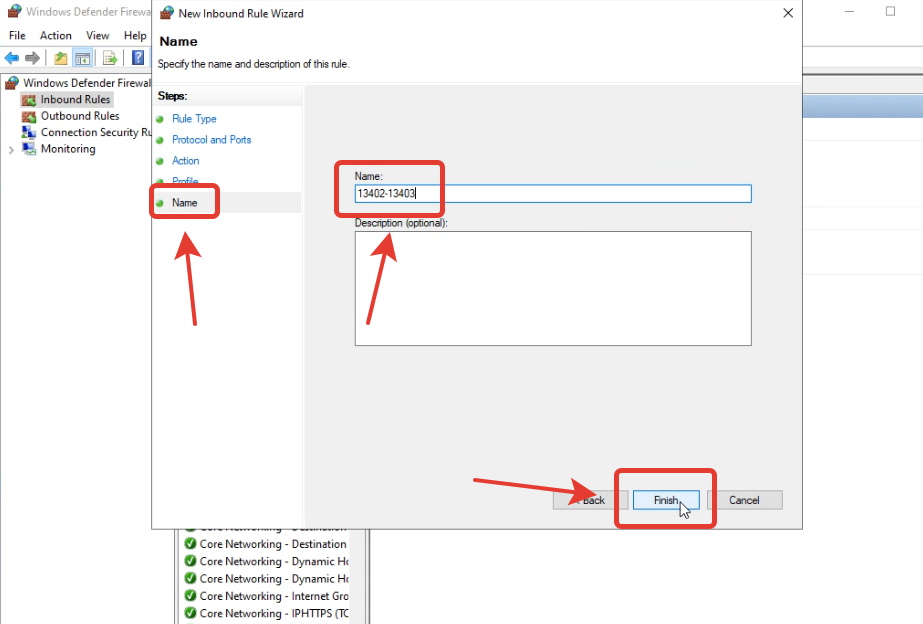
14. The same procedure with the same data as in paragraphs 9 to 13 in the “Outbound Rules” section:
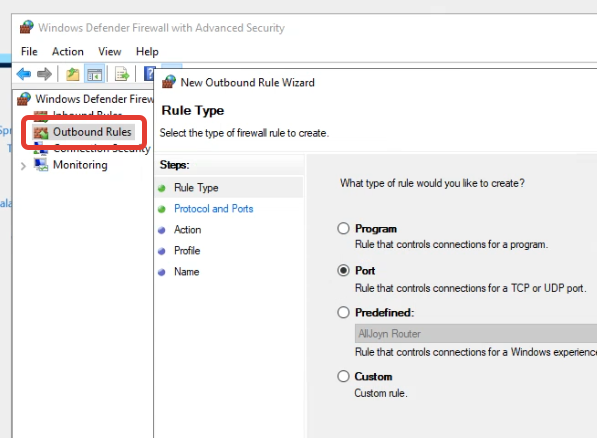
-
This reply was modified 5 months, 1 week ago by
 Admin.
Admin.
-
This reply was modified 5 months, 1 week ago by
 Admin.
Admin.
-
This reply was modified 5 months, 1 week ago by
 Admin.
Admin.
-
This reply was modified 5 months, 1 week ago by
 Admin.
Admin.
-
This reply was modified 5 months, 1 week ago by
 Admin.
Admin.
-
This reply was modified 5 months, 1 week ago by
 Admin.
Admin.
-
This reply was modified 5 months, 1 week ago by
 Admin.
Admin.
-
This reply was modified 5 months, 1 week ago by
 Admin.
Admin.
-
This reply was modified 5 months, 1 week ago by
 Admin.
Admin.
-
This reply was modified 5 months, 1 week ago by
 Admin.
Admin.
-
This reply was modified 5 months, 1 week ago by
You must be logged in to reply to this topic.