How to Check Ping to Broker Servers
-
 AdminKeymaster5 months, 2 weeks ago #4275
AdminKeymaster5 months, 2 weeks ago #4275Perhaps one of the most important things that a person involved in arbitrage trading should know is to specify the correct server in the trading software and determine the ping to the broker.
1. The first method. The easiest way to see the ping to the broker is to click on the ping icon in the MT5 or MT4 terminal.
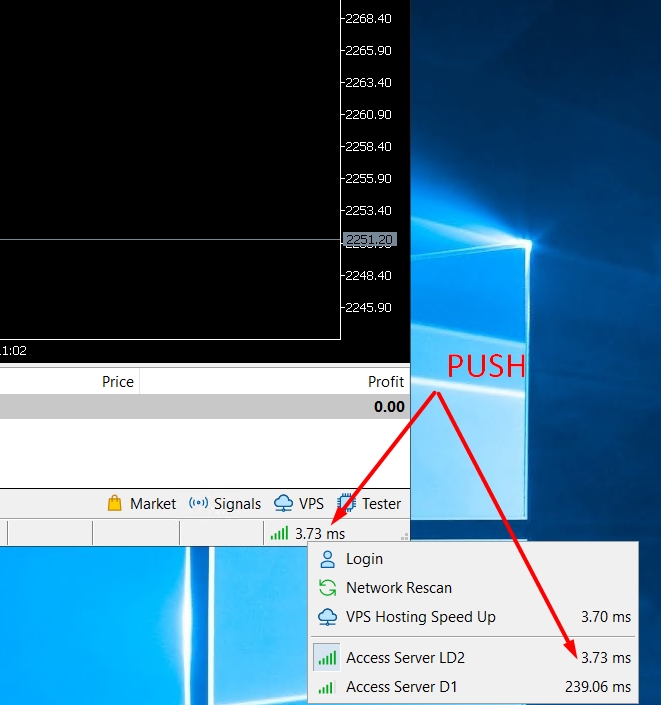
We see that the nearest server has the name Access Server LD2. To install this particular server in our software, we follow the path File-Open Data Folder – Config- server.dat.
It is this file that will display all available servers. Therefore, we insert a copy of this file already in the software.
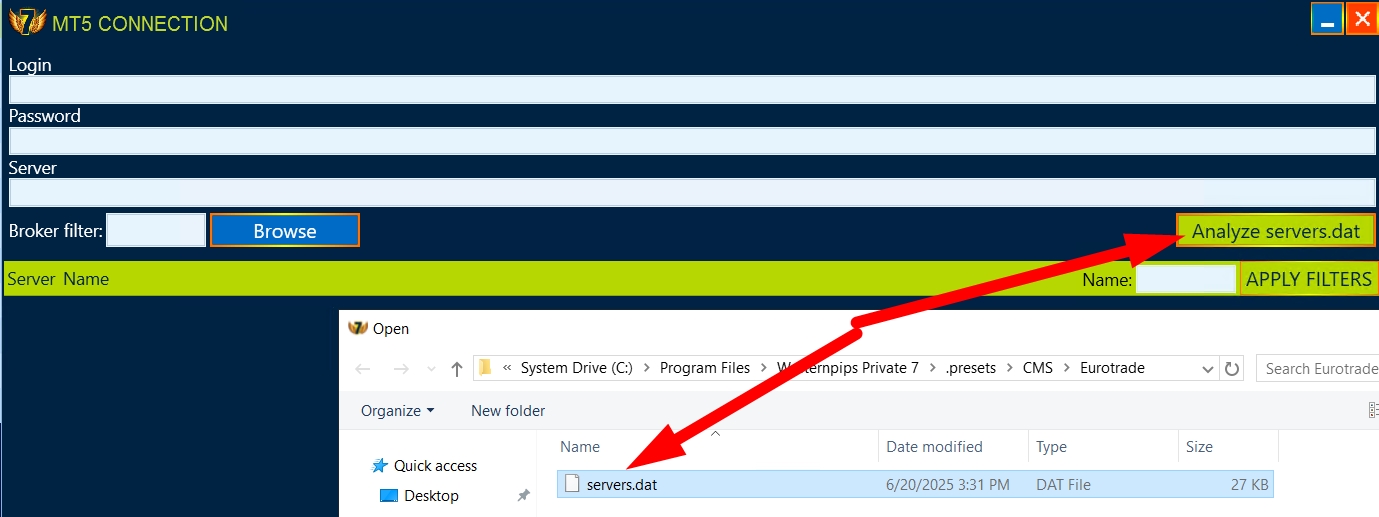
Copy it to an open folder https://prnt.sc/vnNXTXVFhKwH and push open
We will see the list of servers and open Access server LD2.
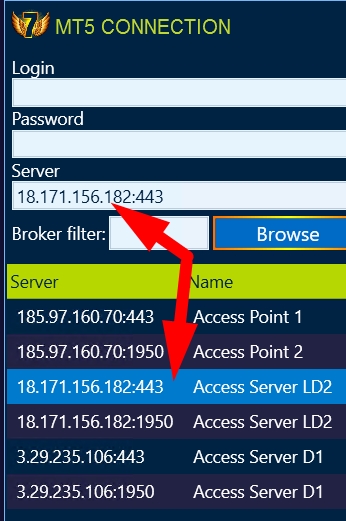
Thus, we have established the fastest possible connection with the broker in the software.2. The second method – this is to copy the entire IP of the broker’s server from the software. Press WIN+R, type cmd, and in the command line, write ping “our IP” without any bugs.
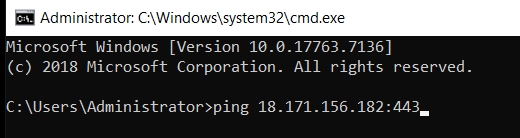
Press enter and you will see the ping time to this broker server.
Please note that this method does not guarantee receiving ping data. There are servers that do not respond to this procedure. Therefore, we recommend using the first method.-
This reply was modified 5 months, 2 weeks ago by
 Admin.
Admin.
-
This reply was modified 5 months, 2 weeks ago by
 Admin.
Admin.
-
This reply was modified 5 months, 2 weeks ago by
 Admin.
Admin.
-
This reply was modified 5 months, 2 weeks ago by
 Admin.
Admin.
-
This reply was modified 5 months, 2 weeks ago by
 Admin.
Admin.
-
This reply was modified 5 months, 2 weeks ago by
 Admin.
Admin.
-
This reply was modified 5 months, 2 weeks ago by
 Admin.
Admin.
-
This reply was modified 5 months, 2 weeks ago by
 Admin.
Admin.
-
This reply was modified 5 months, 2 weeks ago by
 Admin.
Admin.
-
This reply was modified 5 months, 2 weeks ago by
 Admin.
Admin.
-
This reply was modified 5 months, 2 weeks ago by
 Admin.
Admin.
-
This reply was modified 5 months, 2 weeks ago by
 Admin.
Admin.
-
This reply was modified 5 months, 2 weeks ago by
 Admin.
Admin.
-
This reply was modified 5 months, 2 weeks ago by
 Admin.
Admin.
Attachments:
You must be logged in to view attached files. -
This reply was modified 5 months, 2 weeks ago by
You must be logged in to reply to this topic.